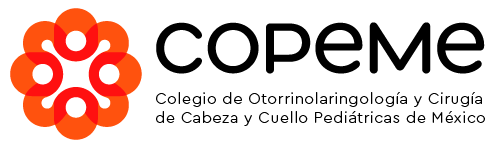Introduction: The Critical Role of CTA Text in Conversion
Effective call-to-action (CTA) buttons hinge not just on their placement or design but fundamentally on the clarity and precision of their text. This element is often overlooked, yet it is the primary driver of user engagement. Crafting the right CTA copy requires a nuanced understanding of user motivation, intent, and context. In this deep dive, we’ll explore specific, actionable techniques for designing CTA button text tailored to diverse user intentions, backed by data-driven strategies and real-world examples.
Table of Contents
- Analyzing User Motivation: How to Identify Different User Intent Types (Informational, Transactional, Navigational)
- Mapping User Journey Stages to CTA Goals: Top-of-Funnel vs. Bottom-of-Funnel Actions
- Using Behavioral Data to Decode User Expectations Before Clicking
- Crafting Action-Oriented Language for Different Intentions: Step-by-Step Guide
- Avoiding Ambiguity: How to Write Clear, Persuasive CTA Phrases
- Examples of Effective Text Variations for Various Contexts
- Implementing Dynamic Text Changes Based on User Behavior or Segment
- Using A/B Testing Frameworks to Validate CTA Variations — Setup and Best Practices
- Incorporating Microinteractions: Hover Effects, Animations, and Feedback Loops that Reinforce CTA Value
- Designing CTA Buttons for Accessibility and Inclusivity
- Optimizing CTA Placement and Context for Maximum Effectiveness
- Utilizing Psychological Triggers and Design Principles in CTA Buttons
- Common Pitfalls and Mistakes in CTA Button Design — How to Avoid Them
- Case Study: Step-by-Step Implementation of a High-Performance CTA Button
1. Analyzing User Motivation: How to Identify Different User Intent Types (Informational, Transactional, Navigational)
Understanding user motivation is the foundation for crafting precise CTA text. To identify intent types, employ a combination of qualitative insights and quantitative data:
- Session Recordings & Heatmaps: Use tools like Hotjar or Crazy Egg to observe user behavior. For example, users clicking on FAQ sections or scrolling deep indicate informational intent, whereas clicks on product pages suggest transactional intent.
- Search Query Analysis: Integrate data from internal site search and external search engines. Queries like «how to use» point to informational intent, while «buy» or «subscribe» indicate transactional motivation.
- User Surveys & Feedback: Deploy exit-intent surveys asking users about their goals. Questions like «What are you trying to accomplish today?» help classify intent.
Expert Tip: Assign user segments based on behavioral signals. For instance, segment visitors who view product details multiple times as bottom-of-funnel prospects ready for purchase-related CTAs.
2. Mapping User Journey Stages to CTA Goals: Top-of-Funnel vs. Bottom-of-Funnel Actions
Align CTA text with the specific stage of the user journey. Top-of-funnel (TOFU) CTAs should focus on engagement and information gathering, e.g., «Learn More» or «Download Free Guide». Bottom-of-funnel (BOFU) CTAs need to be direct and conversion-oriented, e.g., «Buy Now» or «Start Free Trial».
| Journey Stage | Typical User Goal | Effective CTA Text |
|---|---|---|
| Awareness | Seeking general info | «Discover More» |
| Consideration | Comparing options | «Get Your Free Demo» |
| Decision | Ready to purchase | «Buy Now» |
3. Using Behavioral Data to Decode User Expectations Before Clicking
Behavioral analytics enable precise prediction of user expectations. Implement these strategies:
- Event Tracking: Track clicks, hover states, and time spent on specific elements. For example, if a user hovers over «Download» buttons multiple times but hesitates to click, consider adding microcopy or microinteractions to clarify value.
- Segment-based Personalization: Use tools like Segment or Google Optimize to create segments based on past behavior. For instance, returning visitors who haven’t converted may respond better to urgency-driven CTA texts.
- Predictive Analytics: Leverage AI tools like Pendo or Heap to forecast user intent based on interaction patterns, allowing dynamic CTA adjustments.
Pro Tip: Combining behavioral data with contextual cues (device type, referral source) enhances CTA relevance, thereby increasing click-through rates by up to 25%.
4. Crafting Action-Oriented Language for Different Intentions: Step-by-Step Guide
Effective CTA text must be clear, concise, and action-driven. Follow these steps:
- Identify User Goal: Determine whether the user seeks information, wants to compare, or is ready to convert.
- Use Strong Action Verbs: Incorporate verbs like «Download,» «Register,» «Get,» «Start,» or «Buy» to prompt immediate action.
- Highlight Value or Urgency: Add context that emphasizes benefit or scarcity, e.g., «Limited Offer,» «Exclusive,» or «Free.»
- Test Variations: Create multiple versions and measure performance.
For example, for transactional intent, instead of a generic «Submit,» use «Get Your Free Trial». For informational intent, replace vague phrases with specific calls like «Download the Complete Guide».
5. Avoiding Ambiguity: How to Write Clear, Persuasive CTA Phrases
Clarity is paramount. Ambiguous phrases confuse users, reducing conversions. Implement these tactics:
- Use Specific Verbs: Instead of «Click Here,» opt for «Download Your eBook» or «Reserve Your Spot.»
- Avoid Jargon: Use language that aligns with user language, avoiding technical or niche terms unless your audience is highly specialized.
- Add Context: Pair the CTA with a brief description, e.g., «Download Your Free Guide to Increasing Conversions».
- Limit CTA Length: Keep text under 5 words when possible to maintain clarity and visual impact.
Key Insight: Use the «action + benefit» formula consistently. For instance, «Get Discount» clearly states what the user gains, reducing hesitation.
6. Examples of Effective Text Variations for Various Contexts
Here are tailored CTA examples based on intent and context:
| Scenario | CTA Text |
|---|---|
| Educational Blog Post | «Download Free Ebook» |
| Product Landing Page (Interested Users) | «Start Your Free Trial» |
| Cart Abandonment | «Complete Your Purchase» |
| Newsletter Signup | «Subscribe & Get Updates» |
7. Implementing Dynamic Text Changes Based on User Behavior or Segment
Dynamic CTA text personalizes user experience and improves conversion rates. To implement:
- Set Up User Segments: Use tools like Segment, Mixpanel, or Google Optimize to define segments based on behavior (e.g., new vs. returning visitors).
- Create Conditional Logic: Use JavaScript or your CMS’s scripting capabilities to change button text dynamically. For example, if a user has viewed pricing multiple times, show «Choose Your Plan» instead of «Learn More».
- Test and Iterate: Deploy multiple variations for each segment and monitor performance with A/B testing frameworks.
Pro Tip: Use real-time data to adjust CTA copy instantly, such as changing «Subscribe Now» to «Limited Time Offer» as urgency increases.
8. Using A/B Testing Frameworks to Validate CTA Variations — Setup and Best Practices
Validation through rigorous testing ensures your CTA copy is optimized for your audience. Follow these steps:
- Define Goals: Clarify whether the test aims to increase clicks, conversions, or engagement.
- Create Variations: Develop at least 2-3 CTA copy variants that differ in verb, benefit, or urgency.
- Set Up Testing Framework: Use tools like Optimizely, VWO, or Google Optimize. Ensure proper randomization and sample size calculations.
- Monitor and Analyze Results: Use statistical significance metrics to determine winning variants. Pay attention to context and device-specific performance.
- Iterate: Implement winning variations and continue testing new ideas based on data insights.
Advanced Tip: Use multivariate testing for complex CTA copy with multiple elements, such as button text, color, and microcopy, to uncover the most effective combination.