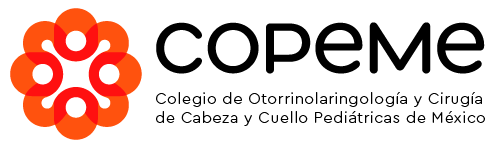In the realm of interactive content design, understanding and responding to user behaviors in real-time is paramount for maximizing engagement and delivering personalized experiences. This deep-dive explores concrete, actionable techniques to analyze user interaction patterns, implement real-time tracking, and dynamically adjust content accordingly. Building on the broader context of «How to Design Effective Interactive Content for Engagement», we focus specifically on leveraging real-time data to refine user experiences and foster deeper engagement.
1. Analyzing and Mapping User Interaction Patterns for Optimization
a) Systematic Collection and Categorization of User Behaviors
To optimize engagement, begin by establishing a comprehensive taxonomy of user behaviors relevant to your interactive content. This includes clicks, hovers, scroll depth, time spent on specific elements, form interactions, and navigation patterns. Use event-driven analytics tools like Google Analytics Event Tracking, Mixpanel, or Segment to capture these actions with high fidelity.
- Define Key Interaction Events: Identify primary actions such as button clicks, video plays, or menu expansions.
- Implement Event Listeners: Use JavaScript to attach event listeners directly to DOM elements, e.g.,
element.addEventListener('click', handler); - Map Behaviors to User Segments: Cluster behaviors based on demographics, device type, or previous interactions to identify patterns.
«Explicitly categorizing user actions enables targeted content adjustments, increasing the relevance and engagement levels.»
b) Visualizing User Data via Heatmaps and Clickstream Analysis
Heatmaps and clickstream data are invaluable for understanding how users interact with your content spatially and temporally. Tools like Hotjar, Crazy Egg, or FullStory facilitate visual analysis:
| Technique | Actionable Use |
|---|---|
| Heatmaps | Identify hotspots to optimize placement of key interactive elements, minimizing user friction. |
| Clickstream Analysis | Trace user navigation paths to detect drop-off points and refine flow. |
2. Tracking User Actions in Real-Time and Adjusting Content Dynamically
a) Implementing Real-Time Event Collection
Use JavaScript libraries such as Segment or custom WebSocket implementations for low-latency data collection:
- Initialize Data Stream: Upon page load, establish a connection to your analytics server or data pipeline.
- Capture User Actions: Attach event listeners to key elements, e.g.,
document.querySelector('.quiz-option').addEventListener('change', handleChange); - Transmit Data in Batches or Streams: Use
fetchorWebSocket.send()to transmit user actions asynchronously, minimizing latency.
b) Dynamic Content Adjustment Algorithms
Leverage real-time data to modify content dynamically using:
- Conditional Rendering: Use JavaScript to hide/show or replace DOM nodes based on recent user actions.
- Adaptive UI Elements: For example, if a user skips a section, automatically offer a shortcut or supplementary info.
- Machine Learning Models: Implement lightweight models (e.g., decision trees) trained on historical data to predict user needs and preemptively adjust UI.
«Real-time adaptation hinges on rapid data collection and low-latency UI updates — the cornerstone of a responsive user experience.»
3. Practical Implementation: Building a Real-Time Adaptive Quiz
Step-by-Step Guide
- Design User Profiles: Store user responses and interaction history in a session or persistent database.
- Set Up Event Listeners: For each quiz interaction, send an event with details such as question ID, answer choice, and timestamp.
- Implement Real-Time Processing: Use a Node.js server with Socket.io or Firebase Realtime Database to process incoming data streams.
- Adjust Content Dynamically: Based on recent inputs, modify subsequent questions or hints. For example, if a user shows difficulty, offer additional resources.
- Provide Immediate Feedback: Use JavaScript to update the DOM instantly, e.g.,
document.querySelector('#feedback').innerText = "Try again!";
Pitfalls and Troubleshooting
- Latency Issues: Ensure WebSocket or API calls are optimized; avoid excessive data transmission.
- Data Privacy: Anonymize user data and comply with GDPR or relevant regulations.
- UI Flickering: Batch DOM updates or debounce input handlers to prevent jittery interfaces.
- Cross-Browser Compatibility: Test interactive scripts across browsers; polyfill features as needed.
4. Final Recommendations for Success
a) Establish a Feedback Loop
Continuously monitor interaction logs, gather user feedback, and refine your real-time adjustment algorithms. Use tools like Hotjar for qualitative insights alongside quantitative metrics.
b) Prioritize Performance and Privacy
Optimize scripts for minimal impact on load times and ensure transparent data policies. Use efficient data structures, such as Map or Set, for fast lookups during interaction processing.
«Deep integration of real-time data collection and adaptive UI strategies transforms passive content into an engaging, personalized experience, boosting retention and conversions.»
For a broader perspective on foundational interactive strategies, refer to {tier1_anchor}. Implementing these advanced tracking and adjustment techniques ensures your interactive content not only captivates users but also evolves seamlessly with their needs, driving sustained engagement and success.