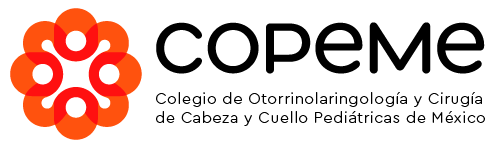Implementing effective data-driven personalization during customer onboarding is a complex yet essential strategy to enhance engagement, foster loyalty, and improve conversion rates. While high-level concepts like segmentation and real-time data collection are widely discussed, executing these strategies with precision requires deep technical understanding and actionable steps. This article explores the nitty-gritty of deploying advanced personalization techniques, focusing on concrete methods, technical workflows, and troubleshooting strategies that enable marketers and developers to craft truly personalized onboarding experiences.
Table of Contents
- Selecting and Segmenting User Data for Personalization
- Building a Data Infrastructure for Real-Time Personalization
- Developing Personalization Algorithms and Rules
- Implementing Technical Personalization Tactics in Onboarding Flows
- Practical Examples and Step-by-Step Implementation Guides
- Common Challenges and How to Overcome Them
- Measuring Success and Continuous Optimization
- Reinforcing the Value of Data-Driven Personalization in Customer Onboarding
1. Selecting and Segmenting User Data for Personalization
a) Identifying Key Data Sources: Behavioral, Demographic, and Contextual Data
The foundation of effective personalization starts with comprehensive data collection. To tailor onboarding experiences precisely, you need to aggregate diverse data sources:
- Behavioral Data: Track page views, feature usage, clickstreams, time spent on specific sections, and interaction sequences. Use client-side JavaScript event tracking or dedicated analytics SDKs (e.g., Segment, Mixpanel).
- Demographic Data: Collect age, gender, location, language preferences, and device types through registration forms or integrated third-party data providers (like Clearbit).
- Contextual Data: Capture session context such as time of day, referral source, campaign attribution, and device OS, which influence personalization logic.
Expert Tip: Integrate data collection at the API level where onboarding actions trigger event logging. Use tools like Segment or RudderStack for centralized data ingestion, ensuring no critical data is overlooked.
b) Creating User Segmentation Criteria: Clustering Users Based on Engagement, Preferences, and Lifecycle Stage
Segmentation transforms raw data into meaningful groups. Move beyond basic demographic slices by applying advanced clustering techniques:
- Feature Engineering: Create composite metrics such as engagement score (weighted sum of session frequency, feature usage), recency, and session duration.
- Clustering Algorithms: Use algorithms like K-Means, DBSCAN, or hierarchical clustering to identify natural user groups. For example, cluster users into high-engagement early adopters versus passive visitors.
- Lifecycle Stages: Define stages like ‘New User,’ ‘Active,’ ‘Churned,’ and ‘Loyal’ using behavioral thresholds (e.g., number of sessions in the first 7 days).
Expert Tip: Regularly refresh clusters with new data to account for shifting user behaviors. Use visualization tools like Tableau or Power BI to validate segmentation quality.
c) Implementing Data Collection Mechanisms: Integrations with CRM, Analytics Tools, and Third-Party Data Providers
A robust data pipeline is critical for real-time personalization:
- CRM Integration: Sync user profiles and engagement history via APIs (e.g., Salesforce, HubSpot). Use webhooks to push onboarding events directly into your CRM.
- Analytics Tools: Embed SDKs like Segment, Amplitude, or Mixpanel to automatically log user actions and device info.
- Third-Party Data Providers: Enrich profiles with data from Clearbit, FullContact, or similar services, ensuring GDPR compliance and user consent management.
Troubleshooting Tip: Be vigilant about data duplication and inconsistency. Implement deduplication routines and data validation rules to maintain data integrity.
2. Building a Data Infrastructure for Real-Time Personalization
a) Choosing the Right Data Storage Solutions: Data Warehouses vs. Data Lakes
Selecting an appropriate storage architecture is fundamental. Data warehouses (e.g., Snowflake, BigQuery) are optimized for structured data and analytics, enabling fast querying for segmentation and rule application. Data lakes (e.g., AWS S3, Azure Data Lake) store raw, unstructured data, ideal for machine learning model training.
| Feature | Data Warehouse | Data Lake |
|---|---|---|
| Structured Data Support | Excellent | Variable, depends on schema |
| Query Performance | High | Moderate to Low |
| Use Cases | Segmentation, BI dashboards | ML training, raw data storage |
b) Setting Up Data Pipelines: ETL/ELT Processes for Continuous Data Flow
Implement reliable pipelines to ensure fresh data for personalization:
- Extract: Use API calls, webhooks, or SDKs to fetch data from source systems at scheduled intervals or event-driven triggers.
- Transform: Cleanse, deduplicate, and engineer features. Use frameworks like Apache Spark or dbt for scalable transformation scripts.
- Load: Push data into warehouses or lakes, ensuring idempotency and consistency. Automate with tools like Airflow or Prefect.
Pro Tip: Schedule incremental loads and monitor pipeline health with alerting systems to prevent stale or inconsistent data from affecting personalization accuracy.
c) Ensuring Data Privacy and Compliance: GDPR, CCPA, and User Consent Management
Data privacy is non-negotiable. Implement technical and procedural safeguards:
- User Consent: Use explicit opt-in mechanisms during onboarding for data collection, with clear explanations of usage.
- Data Minimization: Collect only data necessary for personalization. Anonymize or pseudonymize sensitive information.
- Access Control: Restrict data access via role-based permissions and audit logs.
- Compliance Tools: Incorporate tools like OneTrust or TrustArc for consent management and policy enforcement.
Expert Tip: Regularly audit your data practices and ensure your personalization engine can respect user preferences, including the right to be forgotten.
3. Developing Personalization Algorithms and Rules
a) Defining Personalization Logic: Rule-Based vs. Machine Learning Approaches
Choosing the right approach depends on complexity and data volume:
| Aspect | Rule-Based | Machine Learning |
|---|---|---|
| Flexibility | Limited, predefined rules | Adaptive, data-driven |
| Implementation Time | Fast, straightforward | Longer, requires training |
| Use Cases | Simple scenarios, critical rules | Personalized recommendations, dynamic content |
b) Training and Validating Models: Supervised Learning, Feature Selection, and Accuracy Checks
For ML models, follow a rigorous training and validation pipeline:
- Data Preparation: Split data into training, validation, and test sets. Use stratified sampling to maintain class distribution.
- Feature Selection: Apply techniques like Recursive Feature Elimination or Lasso regularization to identify impactful features.
- Model Training: Experiment with algorithms like Random Forests, Gradient Boosted Trees, or Neural Networks, tuning hyperparameters via Grid Search or Bayesian Optimization.
- Validation: Assess model performance using metrics such as AUC-ROC, precision-recall, and F1-score. Use cross-validation for robustness.
Pro Tip: Continuously monitor model drift and retrain models periodically with fresh data to sustain accuracy during onboarding personalization.
c) Incorporating Feedback Loops: Continuous Improvement Through User Interaction Data
Feedback loops are vital for refining personalization rules and models:
- Collect User Response Data: Track clicks, conversions, and session durations for personalized content.
- Update Models and Rules: Use new interaction data to retrain models or adjust rule thresholds.
- Automate Feedback Integration: Set up pipelines that periodically ingest interaction logs and trigger retraining or rule recalibration.
Expert Tip: Implement A/B testing for different personalization algorithms, measuring which yields higher engagement, and use results to inform iterative improvements.
4. Implementing Technical Personalization Tactics in Onboarding Flows
a) Dynamic Content Rendering: Using APIs and Personalization Engines to Serve Tailored Messages
Leverage API-driven content delivery to serve personalized messages seamlessly:
- Personalization Engines: Use tools like Optimizely or Dynamic Yield to define content rules based on user segments.
- API Integration: Structure your onboarding frontend to fetch personalized content dynamically, for example:
fetch('/api/personalized-message?user_id=123')
.then(response => response.json())